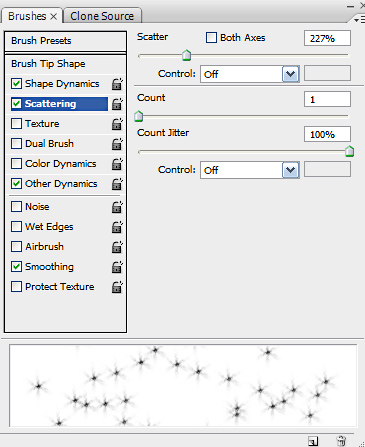Beginning Photo Advice
I have been asked how I learned about photography or how to decide what camera is right for you. Here is some basic advice.
Books
Two starter photography books I recommend are: Understanding Exposure and Scott Kelby's Digital Photography Book. I would say Understanding Photography is the most substantive book of the two, and the Digital Photography is the most easy to read.
Cameras
I recommend getting a Canon or Nikon digital SLR. You would do fine with the latest Canon Digital Rebel. I have seen photos from that camera which are just fantastic. You could also use a non-SLR - as long as it is a high quality camera and also has some manual settings, like the Canon Powershot G10. Take a look at this guy's photos taken with the Canon G1 (the original predecessor to the G10).
The main advantages of a digital SLR is flexibility of being able to add lenses, being able to focus your lens manually, and being able to instantly take a picture of exactly what you see. When you press the shutter it takes a picture instantly - and what you see through the viewfinder is straight through the lens. But don't limit yourself by your budget. Through B&H the Canon G10 is currently $439.95. You can get a Digital Rebel, camera body only (the full deal, it comes with accessories, it just doesn't come with a lens) currently for $599.95 (free shipping). Then you can add a Canon f1.8 50mm lens (known as a great bang for your buck lens - has good optics even though it's not a pro level lens) for only $89.95.
If you aren't so limited by your budget I would recommend a Canon 50D - currently going for $1,149.95, free shipping, body only. I currently own a 30D, which is one of the 50D's predecessors.
If you really aren't on a budget, get the Canon 5D Mark III. It's awesome, especially for low light situations.
I would recommend buying through B&H if buying online. They offer a great price and great service. When we were researching cameras, we discovered that many low-price on-line stores, really only send you the camera with no accessories and are sketchy in other ways too. If their prices are lower than B&H, be skeptical.
Lenses
Lenses are the real mysteries to the aspiring photographer. To tell the truth, I think I regret one of my lens choices. I have two lenses - one Canon f3.5 28-135mm with image stabalizer and one Macro f1.8 60mm lens. If I can get close at all to a subject, I prefer my macro lens - which I really bought to take pictures of small products, not people. My macro isn't considered a pro series lens (L series), but it's darn close and takes crisp photos. The other lens I have I thought I was going middle of the road with - and I was hoping for decent results. At the time I paid extra for the lens over the standard setup for it's moderate zoom capabilities. And it was a f3.5 rather than an f4 (generally speaking the lower the f-stop rating the better. But, it's only an f3.5 at 28mm and the lens isn't too sharp or precise. I can totally tell just looking through the viewfinder of my Macro versus my Zoom lens that my Macro lens is sharper. It's kind of like putting on a new pair of glasses. The difference is noticeable.
I think there are two, possibly three other lenses I would want. One is an L series telepohto zoom lens - something that has sharp optics and goes up to 300mm for shooting wildlife. That's a very pricey one. The second and third lens are the L-series wide angle lens for landscape shots and an f1.4 50mm Sigma or Zeiss lens for those really sharp, background blurred potraits.
Recommended Starter Lens
But, if I were to recommend a starter lens with good bang for the buck, I hear you should go with the Canon f1.8 50mm which is currently only $89.95. It's known for sharp pictures and it lets in a good amount of light.
What's that f-stop thing?
f-stop = aperature = depth of field = ring of light
The f-stop is the ring that opens up your camera and lets in more light. The wider that ring of light the narrower your depth of field.
A wide ring of light equals a smaller f-stop number. So an f1.8 lets in a lot of light. Whatever isn't in the center of your focus is quite blurry. With an f1.8 you can also take more pictures in lower light because it gives you more light. This is the dance between shutter speed and the ring of light. If you have more light, your shutter speed can be faster, so movements aren't blurry.
A high f-stop number - say an f32 - lets in only a narrow bit of light. It causes most all of the picture to be in focus. You use this a lot for landscape photography, or pictures of people at a beautiful or historical setting. It's all in focus.
What is shutter speed?
Shutter speed is simply how long your shutter is open, or how long your "digital film" is exposed. If your shutter is open a long time and your subject is moving you get a blurry subject. If your shutter is only open for a very short time, you get a sharp subject. Shutter speed can range from hand-held, to 30 seconds (30"), to 8000 (which is really 1/8000") - at least on my camera. To freeze that hummingbird or that motorbike, you need a fast shutter speed like 1/8000", which means you need lots of light both from your environment and from your lens.
What is ISO
ISO is the third way your Digital SLR handles light. In creative modes, you can adjust your ISO by hand. If you're old enough, you might remember different types of film you could buy depending on the different lighting situations you might shoot at. You might buy 100 ISO, 200 ISO, or 400 ISO. The higher the ISO the more expensive the film. The high ISO film would allow you to shoot in lower light. But, there was a downside. It was grainier. The same holds true today. 100 ISO will be the clearest. 1600 ISO will be quite grainy, especially in the shadows. And, if you get that coveted 5D Mark III Camera - you will be able to shoot at 6400 ISO and it will be passable (although still grainier than low ISO settings).
Other Topics
There are a lot of other basic photography topics to cover, but I will have to put those in a future tutorial. The above topics, I believe, are the most important topics, especially if you haven't chosen your camera of choice yet.