It's Fix-It Friday at iheartfaces.com. I love doing this because I get a chance to play around with someone else's images other than my own.

Here is the original image, which I think is a great image to begin with:
Below is my black and white conversion for this. I couldn't use my stand-by black and white conversion method by itself on this one because the green of the outfit didn't show up dark enough in my conversion. So, I used a combination of methods.
First, I duplicated my layers and partially converted to black and white with the channel mixer, by clicking monochrome in that tool and playing around with it until the green outfit was nice and dark, and stood out from the background. I made this layer partially opaque and combined my layers. Then I used my standby method:
Changing to lab color, then grabbing the lightness channel, then converting to greyscale, then selecting, then selecting the inverse, then going back to RGB, then adding a solid color, choosing black, and reducing the opacity of that layer.
Then the look of the girl's skin was a little off. I had saved a copy of the channel mixer version of the black and white image. I copied this into a new layer. I selected that layer and chose alt-channel mixer button (square with round circle in it). I painted out her skin in select spots to make the tones normal looking. And combined my images. I also did some sharpening.
Here's the "fixed" Black & White version.
Here's my fixed color version. First off, I made a selection of the girl and saved it seperately and changed the curves, color balance, and levels independently. Then I took the main image and altered the background to my liking without worrying about the effect on the girl. I did a numbere of things - exposure, curves, color balance, and levels. One thing of note that I did to the background is that I selected a color out of the wall behind the girl and added a solid color to that background using a similar color as the orange rust circle on the wall. I, of course, had done this on a duplicated layer and so I then reduced the opacity of the orange effect until I liked it. After combining this main image, I adjusted the sharpness using Unsharp Mask on the main image (independently of the girl). I copied the girl back into this image, flattened the image, and then fine tweaked the final sharpness.
To desaturate this, I chose Hue/Saturation a couple of times and desaturated in there for select colors.

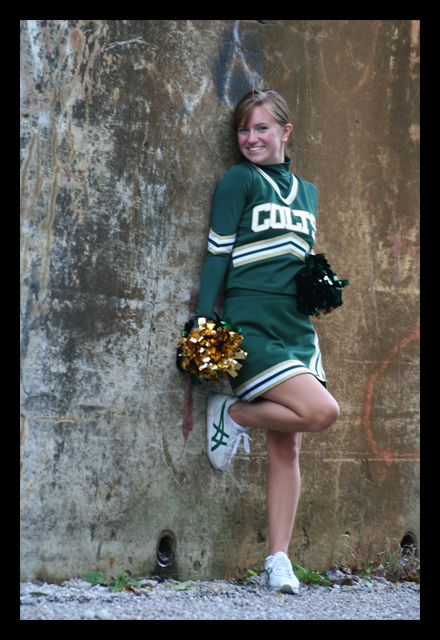
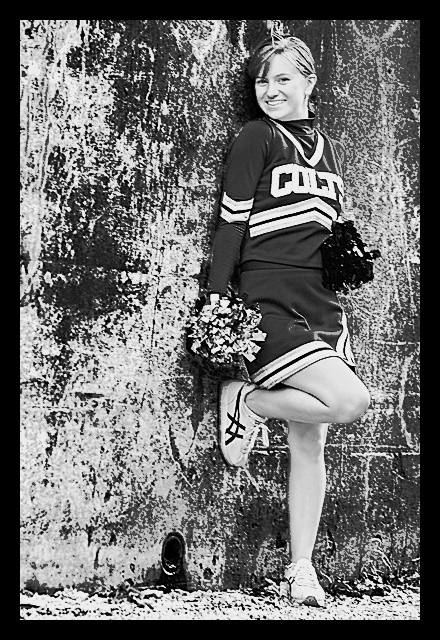
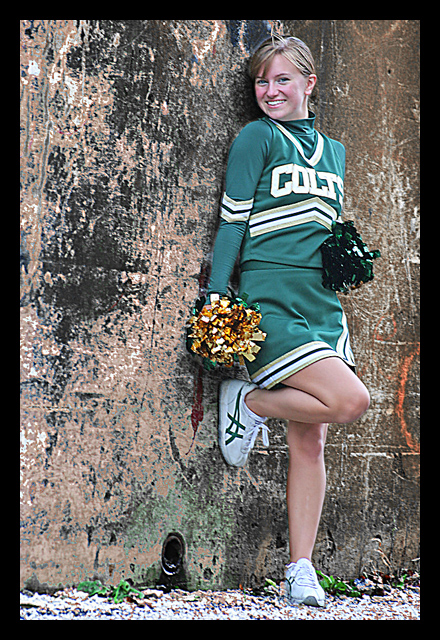
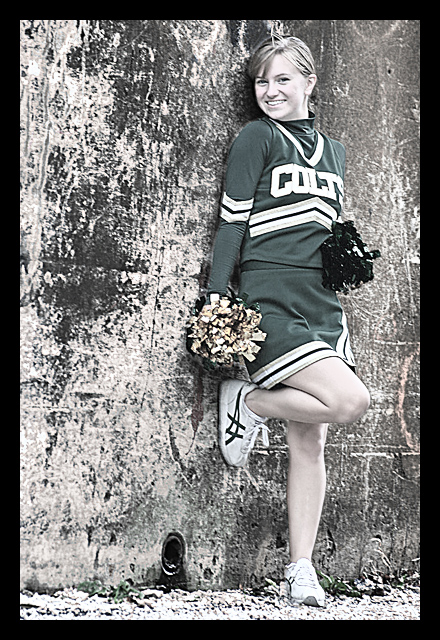
2 comments:
Nice job. Like the last one!
I think the desaturated one is my favorite, but they are all dramatic!
~Angie
co-founder of iHeartFaces
Post a Comment