- Add a layer above your picture and fill it with 50% gray
- Choose a Blend Mode of Color Burn. (To get to Blend Mode right click on your 50% gray layer and choose Blending Options. Blend Mode is one of the top pull down menus.
- So that the rest of your picture isn't darkened too much, make an Adjustment Layer (the "square with a circle in it" icon at the bottom of your Layers Palette) and using a soft black brush, fill in the areas of your photograph that aren't the sky.
- Adjust the opacity of the 50% Gray Layer as necessary.
Here are a couple screen prints of the process, followed by a before and after shot of a enhanced sky on a photo.

This was the enhanced version.

This was the enhanced version with Noiseware Community Edition run on it.


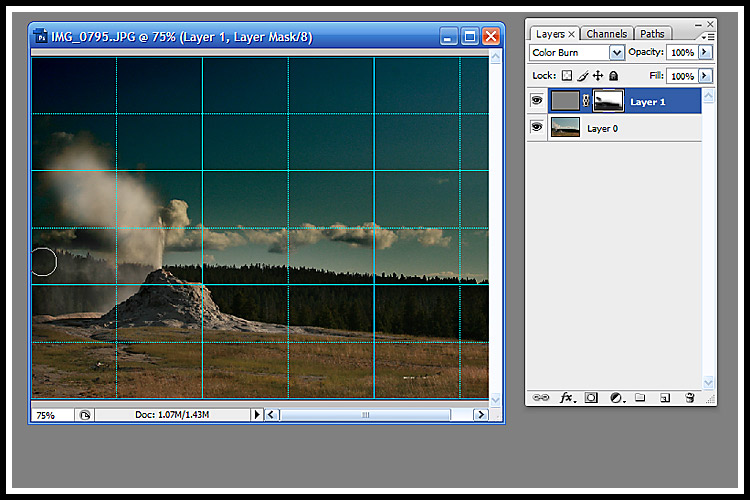

3 comments:
Cool tip. Thanks for that. I just read about using Smart Filters from camera Raw in photoshop - ever heard of this? It's a way to open 2 exposures and then combine them with layer masks as a jpeg. Works great for skys as well . . .
I've been reading Scott Kelby's 7-Point System for Photoshop CS3. In one of his pics he combines exposers by using a Smart Object (I think I said Smart Filter previously). I'm sure if you google Smart Object for Photoshop, something will come up. If you haven't read any of Kelby's books, I highly recommend them - very easy to follow and step-by-step, so easy to understand.
Great tutorial, looks great!
Post a Comment