Here are a couple of fun images for you:
Here is how you can make your own:
- First choose a file with good contrast.
- I open mine in Camera Raw and help the contrast along by altering Exposure, Contrast, Clarity, and Blacks. Here is a file straight out of Camera Raw:
- Now choose Add Adjustment Layer Button (circle with half black/half white) and Threshhold.
- This will create a two color (black and white) image of your original. Adjust to your liking.
- Now, depending on how clean my image turns out, I would go and clean up the blacks a little by hand. To do this Flatten your image (Layer > Flatten Image) and choose the paintbrush tool and paint over any black with white that is distracting.
- Here is my cleaned up and cropped version.
- Next ALT-Add Adjustment Layer Button and Gradient.
- Adjust your gradient to your liking.

NOTE:I made my gradient a rainbow as it seemed to fit the pictures of my kids. You can choose any gradient you want. A more subtle gradient would work great too.
- You're done. Just flatten your image and save. Sometimes I'll run a mild unsharp mask just because I'm addicted to unsharp, but you don't have to.





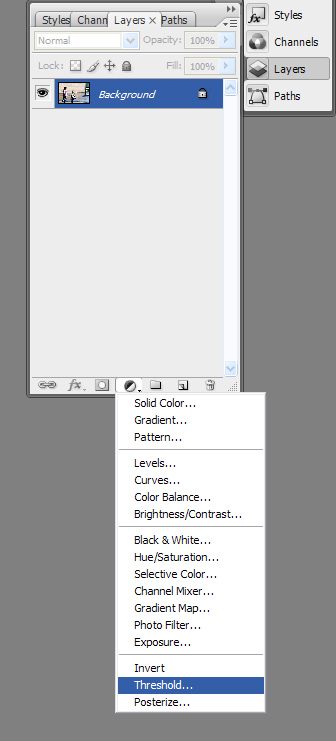


No comments:
Post a Comment